HVAC
Free HVAC scheduling app
Handle urgent service calls, reduce no-shows, and stay organized with the scheduling app built for solo HVAC technicians and micro HVAC businesses.
Start free — no sales calls
4.7
rating
4.3
rating

Trusted by HVAC pros
FieldVibe helps me run my HVAC business like no other. With its clean job scheduling and easy staff management, it’s the best HVAC app for a small company like ours!

Alex Gunn
Hot&Cold Breeze LLC
Why HVAC pros choose FieldVibe
From emergency breakdowns to follow-up visits, HVAC work requires flexibility and speed. FieldVibe helps solo HVAC techs and small crews keep schedules clear, clients informed, and jobs organized—without the complexity or high costs of software built for big contractors.

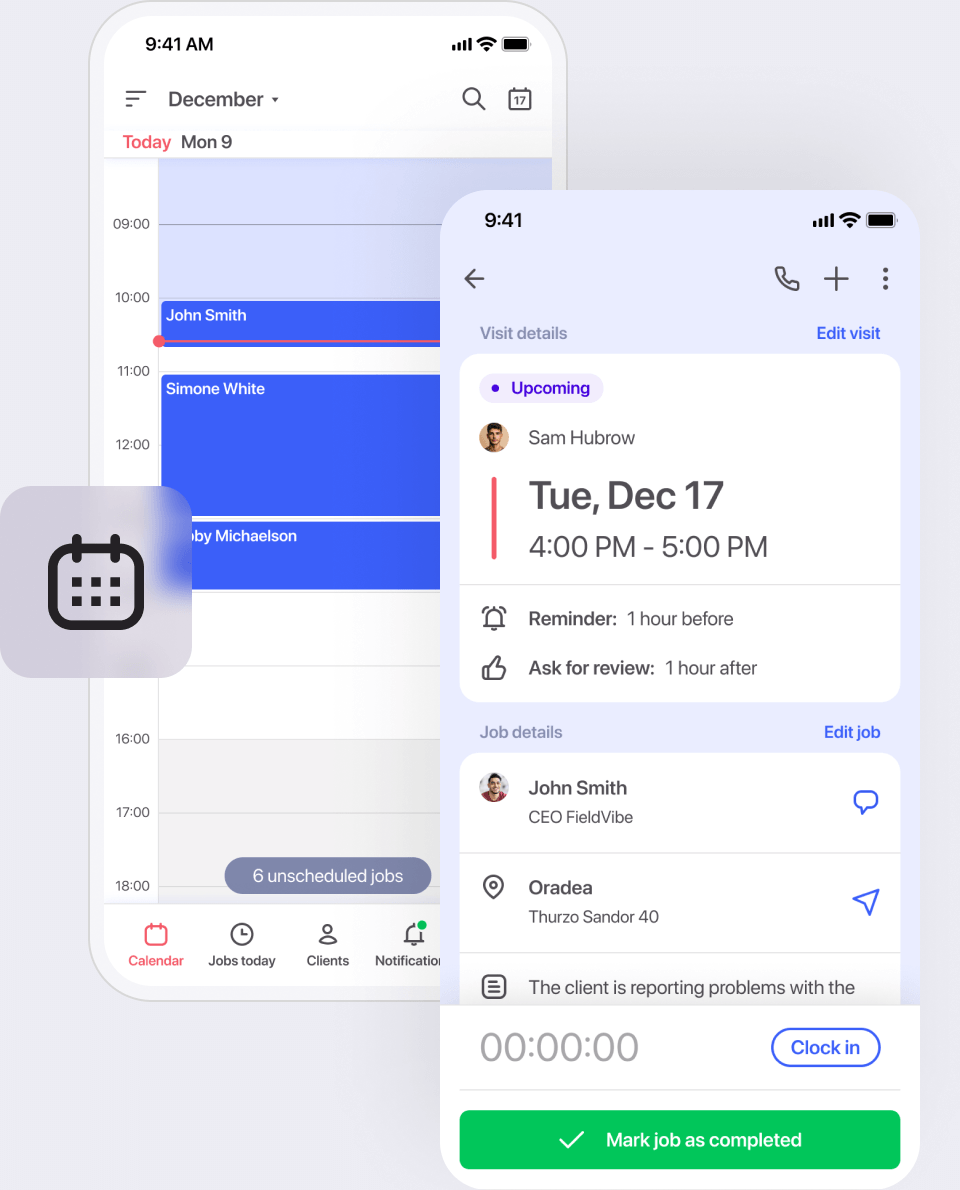
Fast job scheduling for service calls
HVAC service jobs often involve urgent repairs, routine maintenances, or a follow-up install. FieldVibe keeps everything organized.
Create jobs in seconds with client info, notes, and location
Track visits with clear statuses: Upcoming, Completed, Cancelled, or No-Show
Keep all job details, tasks, and notes in one place
Instantly reschedule or reassign visits when plans change
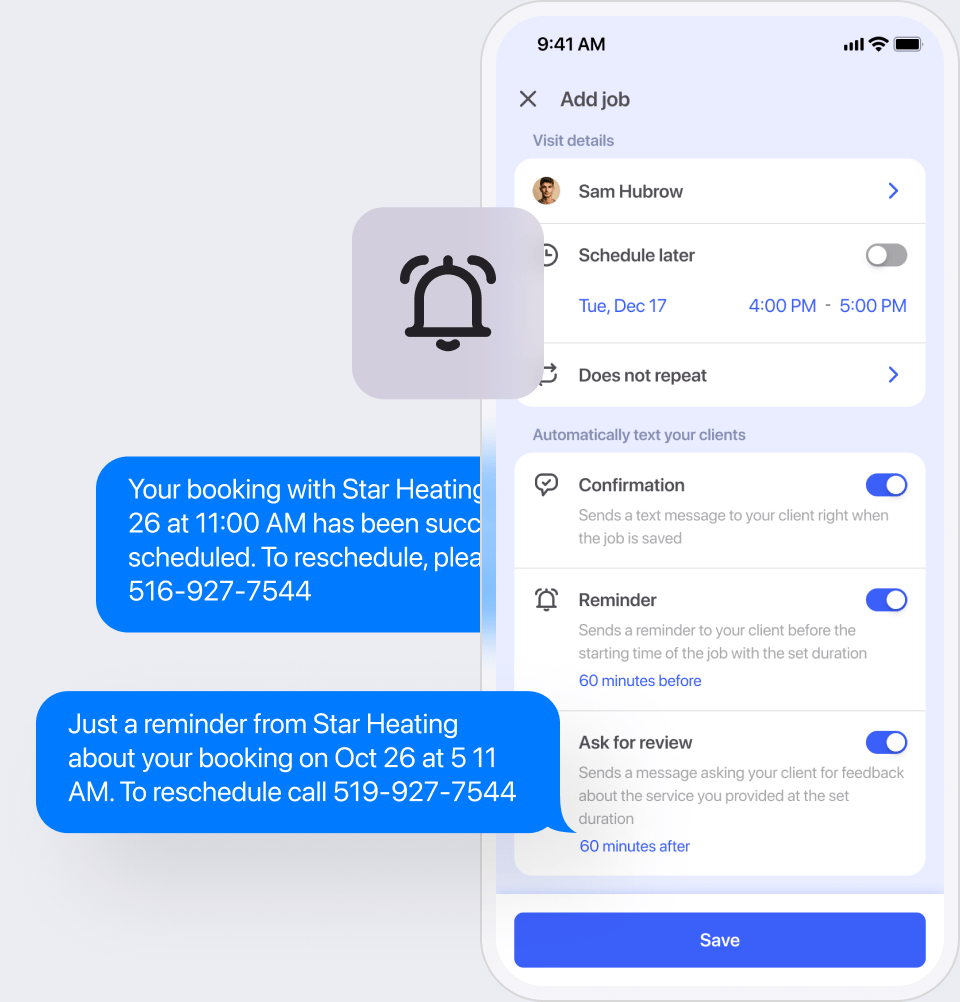
Reduce no-shows with automated text reminders
Missed appointments cost you valuable time. FieldVibe helps HVAC businesses keep clients on schedule.
Automated text reminders reduce no-shows by up to 80%
Send from your own number or a dedicated FieldVibe line
Customizable message templates for a professional tone
Clients appreciate reminders and see you as more reliable
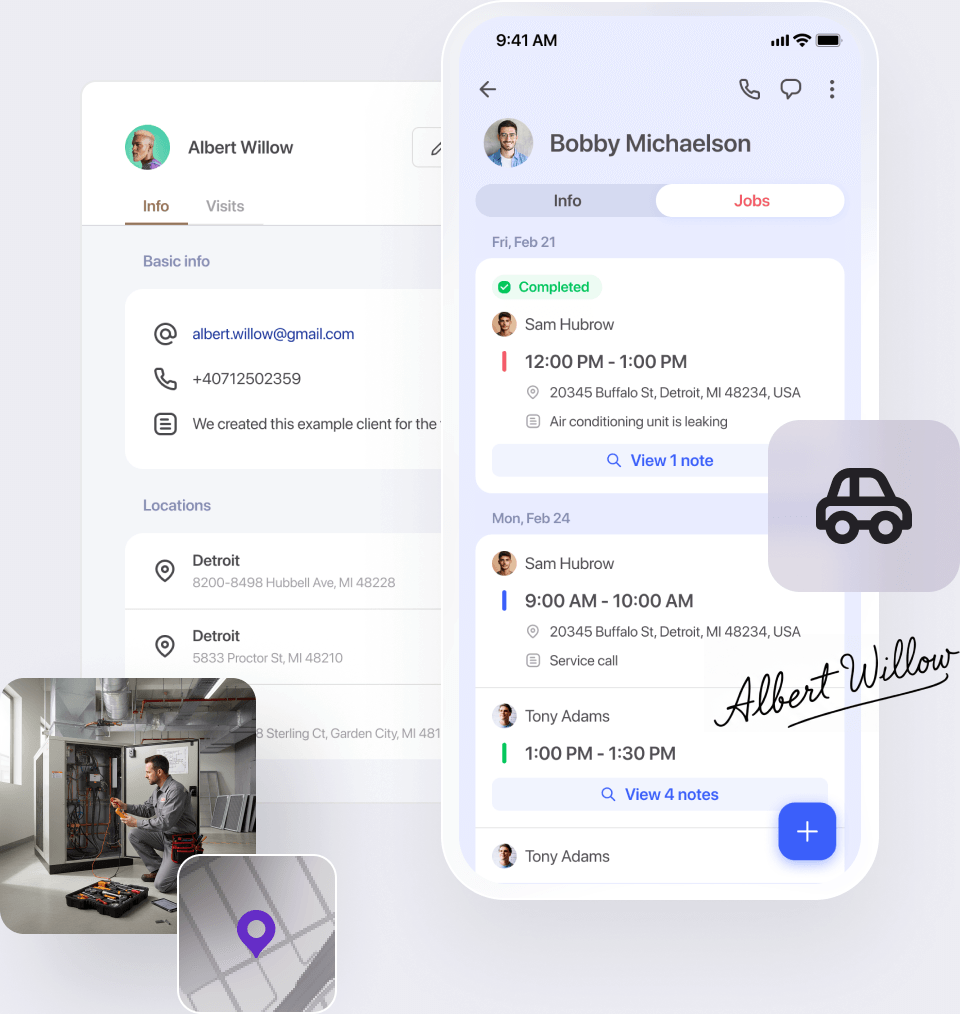
Centralized client records in the cloud
HVAC professionals need quick access to job history and client details. FieldVibe keeps it all safe in the cloud.
Store client info—phone, address, and service notes
Add job details like photos, signatures, and time logs
Access complete job history instantly from mobile or desktop
Never lose track of past repairs or maintenance visits
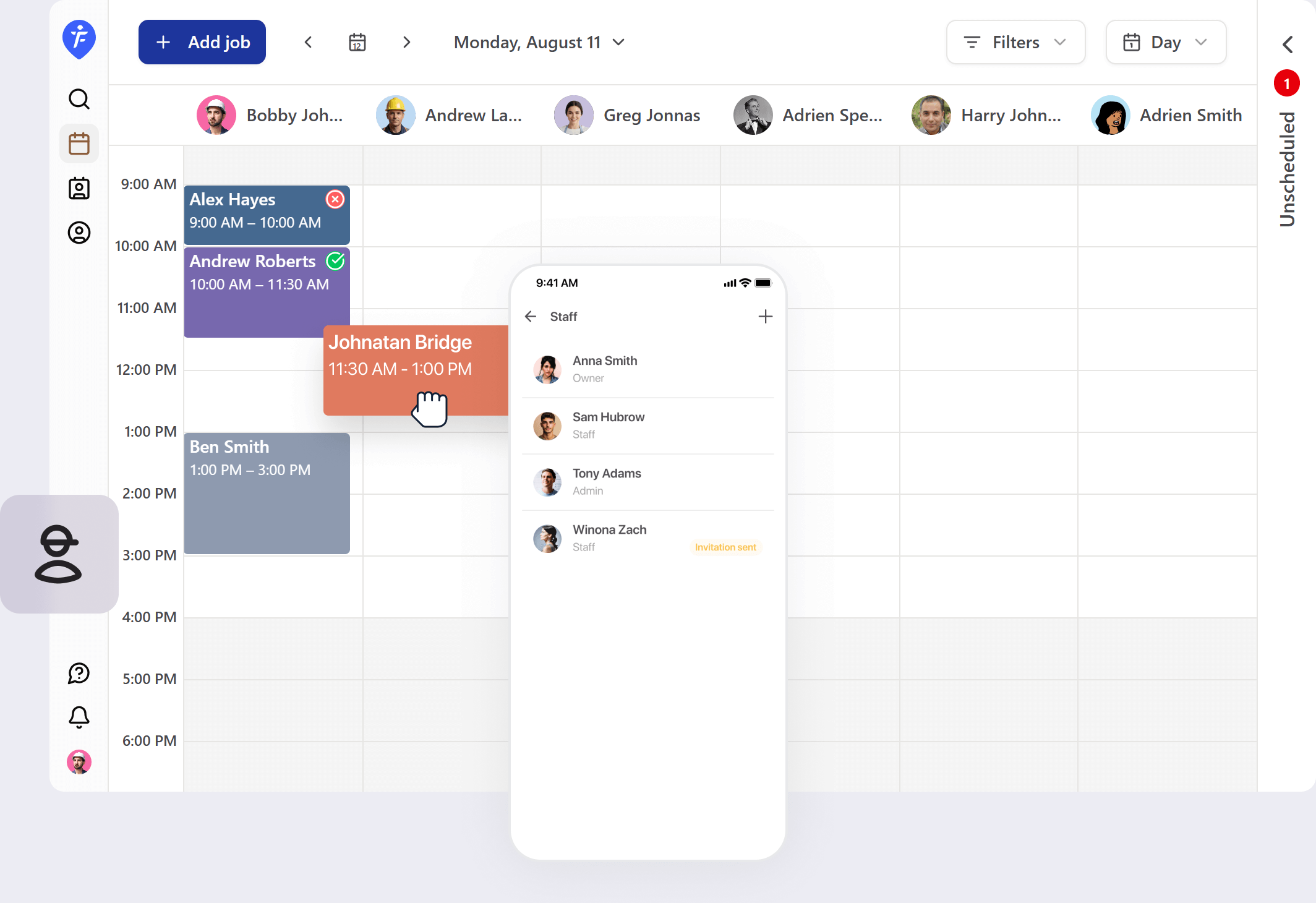
Simple staff scheduling for HVAC crews
Small HVAC crews need to stay in sync. FieldVibe makes it easy.
Invite techs to join your FieldVibe account
Assign jobs individually or to multiple staff members
Control permissions—techs see only their schedule, admins see all
Frequently asked questions
Is FieldVibe free for solo HVAC techs?
Can FieldVibe handle emergency HVAC calls?
How do reminders work for clients?
Can I manage follow-up visits within a job?
Does FieldVibe run on both mobile and desktop?
Can I add photos and client signatures?
Will FieldVibe work offline?
Does FieldVibe integrate with Google Calendar?
Free forever for solo HVAC professionals
FieldVibe is free forever for one-person HVAC businesses. Get all core features—job scheduling, visit statuses, client history, and reminders—at no cost.
When you add staff, you can scale seamlessly with unlimited team members. Only then do you pay.
Start free — no credit card
HVAC
Free HVAC scheduling app
Handle urgent service calls, reduce no-shows, and stay organized with the scheduling app built for solo HVAC technicians and micro HVAC businesses.
Start free — no sales calls
4.7
rating
4.3
rating

Trusted by HVAC pros
FieldVibe helps me run my HVAC business like no other. With its clean job scheduling and easy staff management, it’s the best HVAC app for a small company like ours!

Alex Gunn
Hot&Cold Breeze LLC
Why HVAC pros choose FieldVibe
From emergency breakdowns to follow-up visits, HVAC work requires flexibility and speed. FieldVibe helps solo HVAC techs and small crews keep schedules clear, clients informed, and jobs organized—without the complexity or high costs of software built for big contractors.

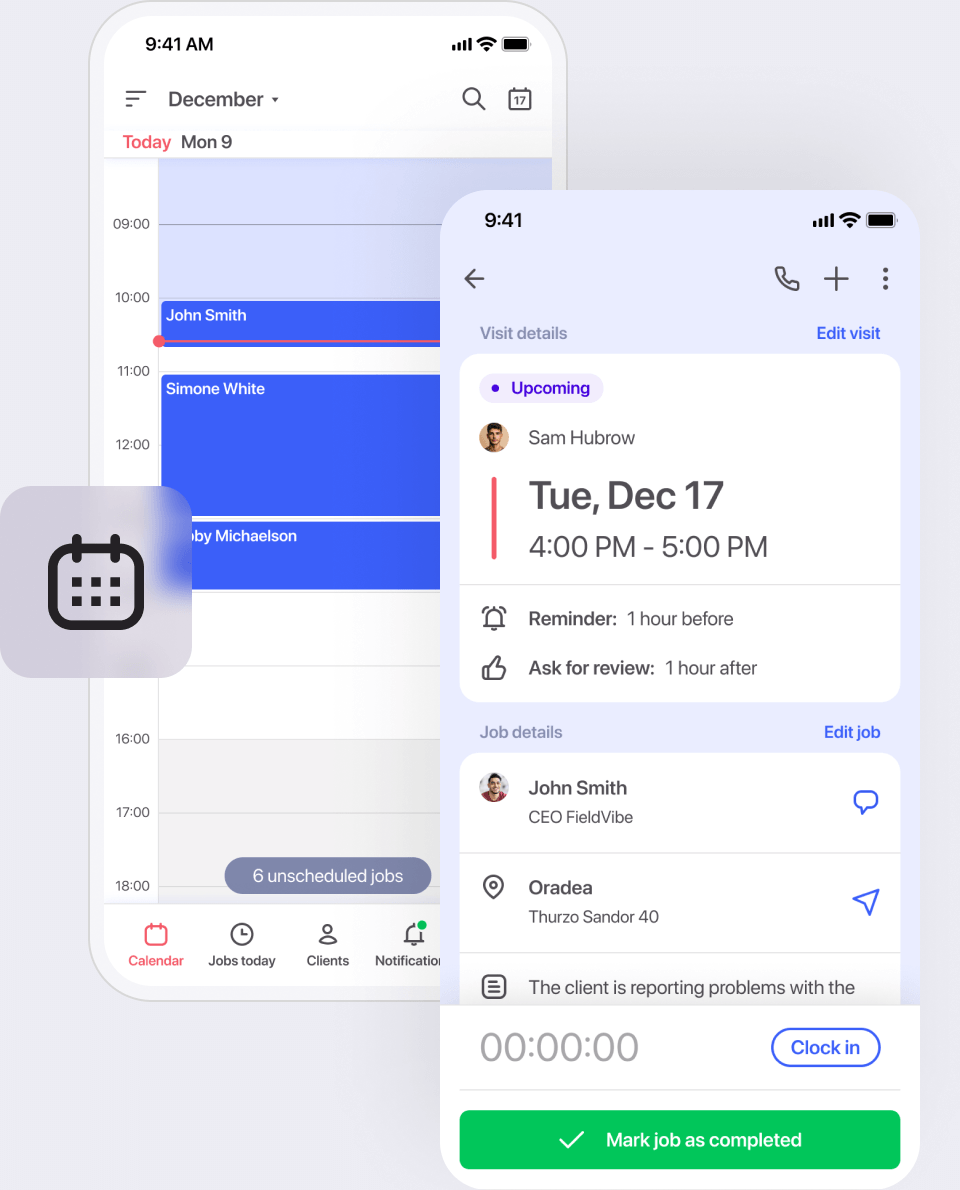
Fast job scheduling for service calls
HVAC service jobs often involve urgent repairs, routine maintenances, or a follow-up install. FieldVibe keeps everything organized.
Create jobs in seconds with client info, notes, and location
Track visits with clear statuses: Upcoming, Completed, Cancelled, or No-Show
Keep all job details, tasks, and notes in one place
Instantly reschedule or reassign visits when plans change
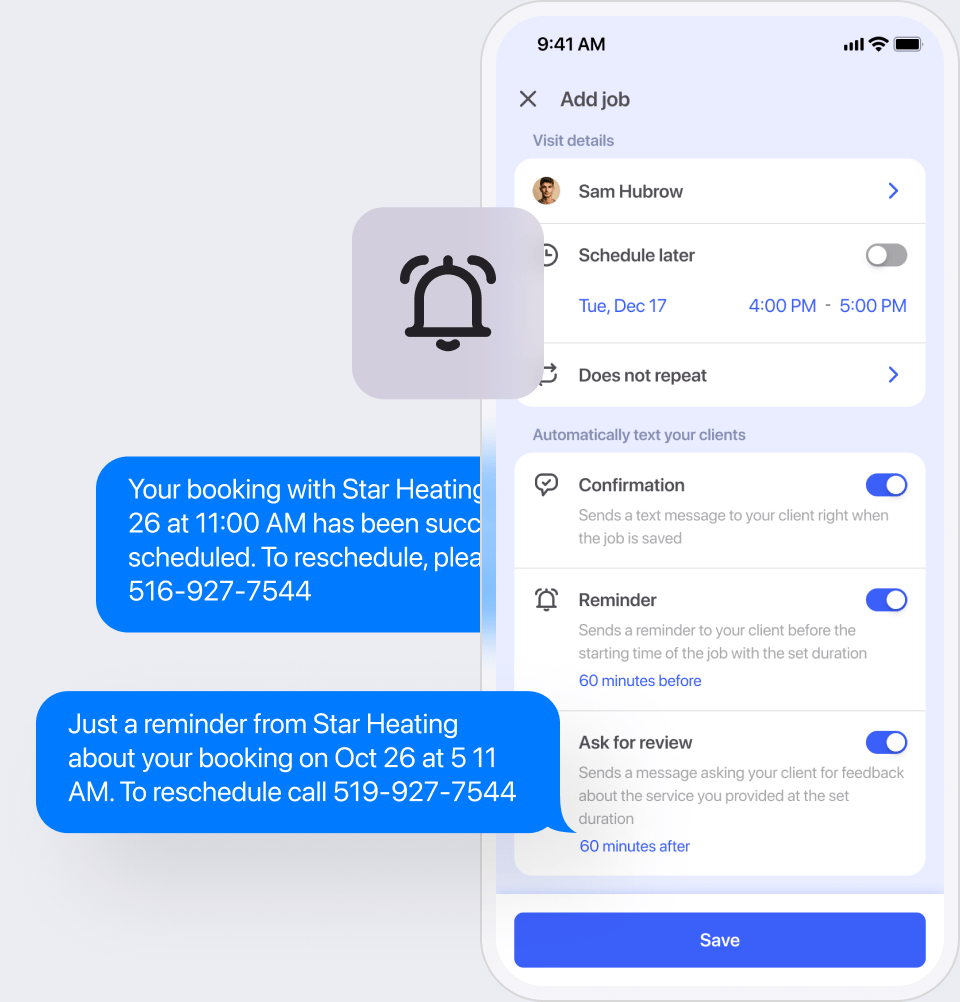
Reduce no-shows with automated text reminders
Missed appointments cost you valuable time. FieldVibe helps HVAC businesses keep clients on schedule.
Automated text reminders reduce no-shows by up to 80%
Send from your own number or a dedicated FieldVibe line
Customizable message templates for a professional tone
Clients appreciate reminders and see you as more reliable
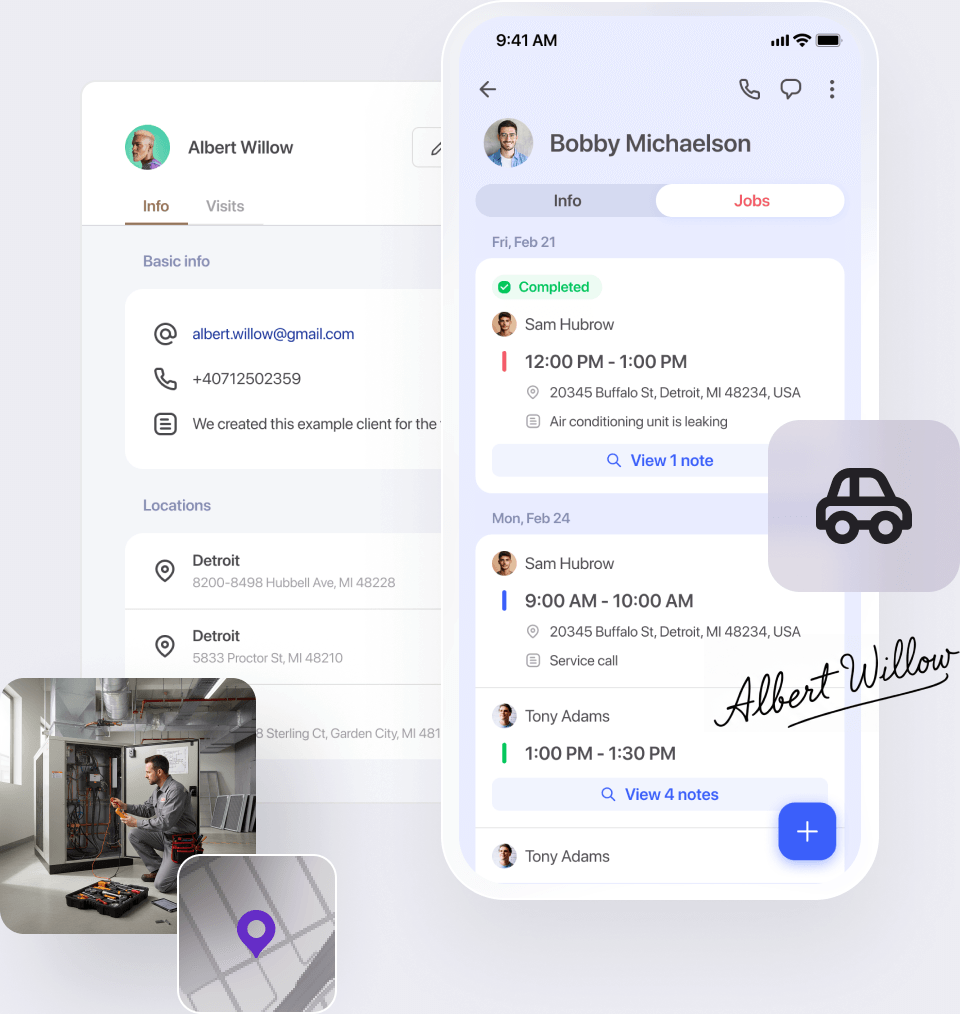
Centralized client records in the cloud
HVAC professionals need quick access to job history and client details. FieldVibe keeps it all safe in the cloud.
Store client info—phone, address, and service notes
Add job details like photos, signatures, and time logs
Access complete job history instantly from mobile or desktop
Never lose track of past repairs or maintenance visits
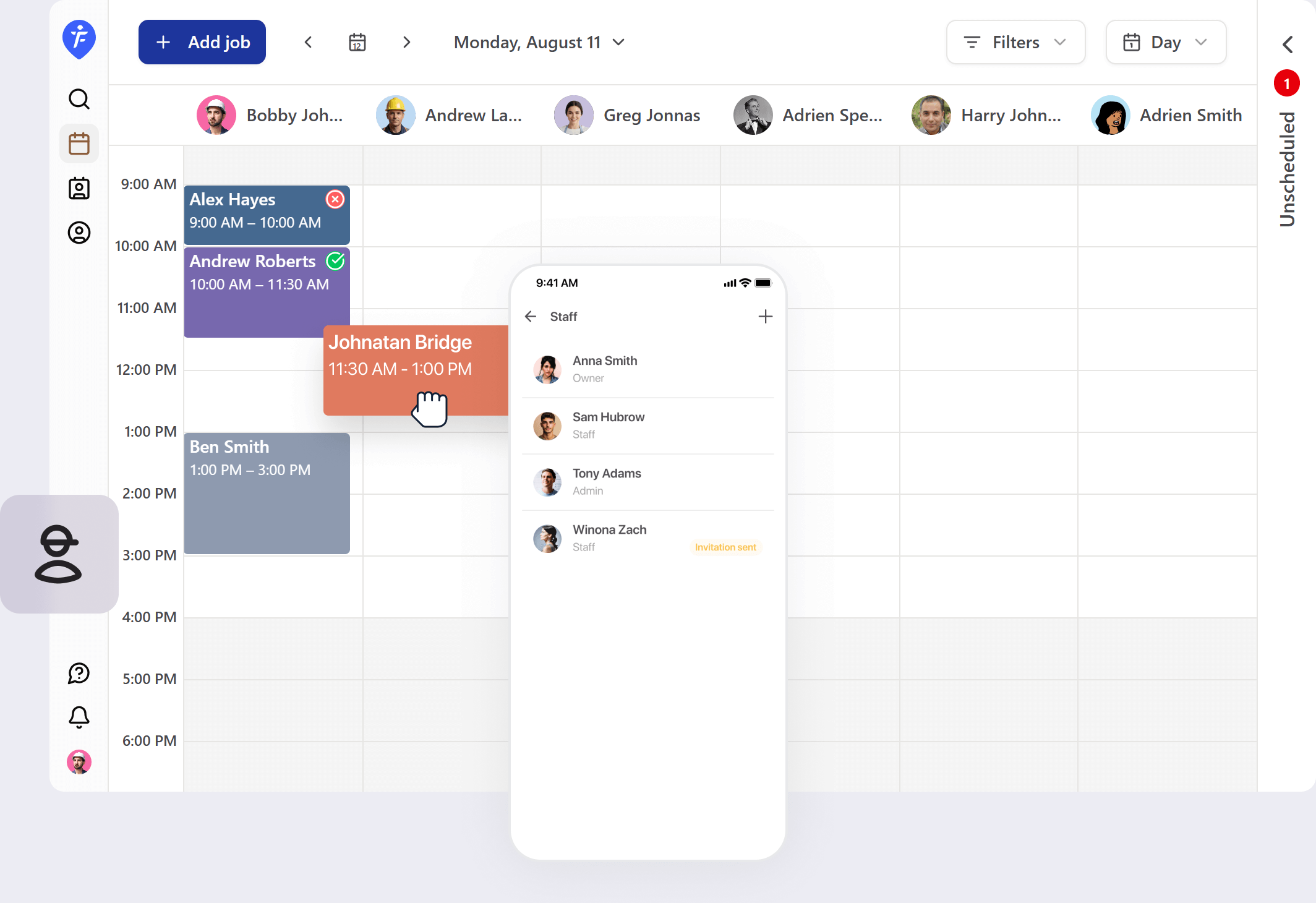
Simple staff scheduling for HVAC crews
Small HVAC crews need to stay in sync. FieldVibe makes it easy.
Invite techs to join your FieldVibe account
Assign jobs individually or to multiple staff members
Control permissions—techs see only their schedule, admins see all
Frequently asked questions
Is FieldVibe free for solo HVAC techs?
Can FieldVibe handle emergency HVAC calls?
How do reminders work for clients?
Can I manage follow-up visits within a job?
Does FieldVibe run on both mobile and desktop?
Can I add photos and client signatures?
Will FieldVibe work offline?
Does FieldVibe integrate with Google Calendar?
Free forever for solo HVAC professionals
FieldVibe is free forever for one-person HVAC businesses. Get all core features—job scheduling, visit statuses, client history, and reminders—at no cost.
When you add staff, you can scale seamlessly with unlimited team members. Only then do you pay.
Start free — no credit card
HVAC
Free HVAC scheduling app
Handle urgent service calls, reduce no-shows, and stay organized with the scheduling app built for solo HVAC technicians and micro HVAC businesses.
Start free — no sales calls
4.7
rating
4.3
rating

Trusted by HVAC pros
FieldVibe helps me run my HVAC business like no other. With its clean job scheduling and easy staff management, it’s the best HVAC app for a small company like ours!

Alex Gunn
Hot&Cold Breeze LLC
Why HVAC pros choose FieldVibe
From emergency breakdowns to follow-up visits, HVAC work requires flexibility and speed. FieldVibe helps solo HVAC techs and small crews keep schedules clear, clients informed, and jobs organized—without the complexity or high costs of software built for big contractors.

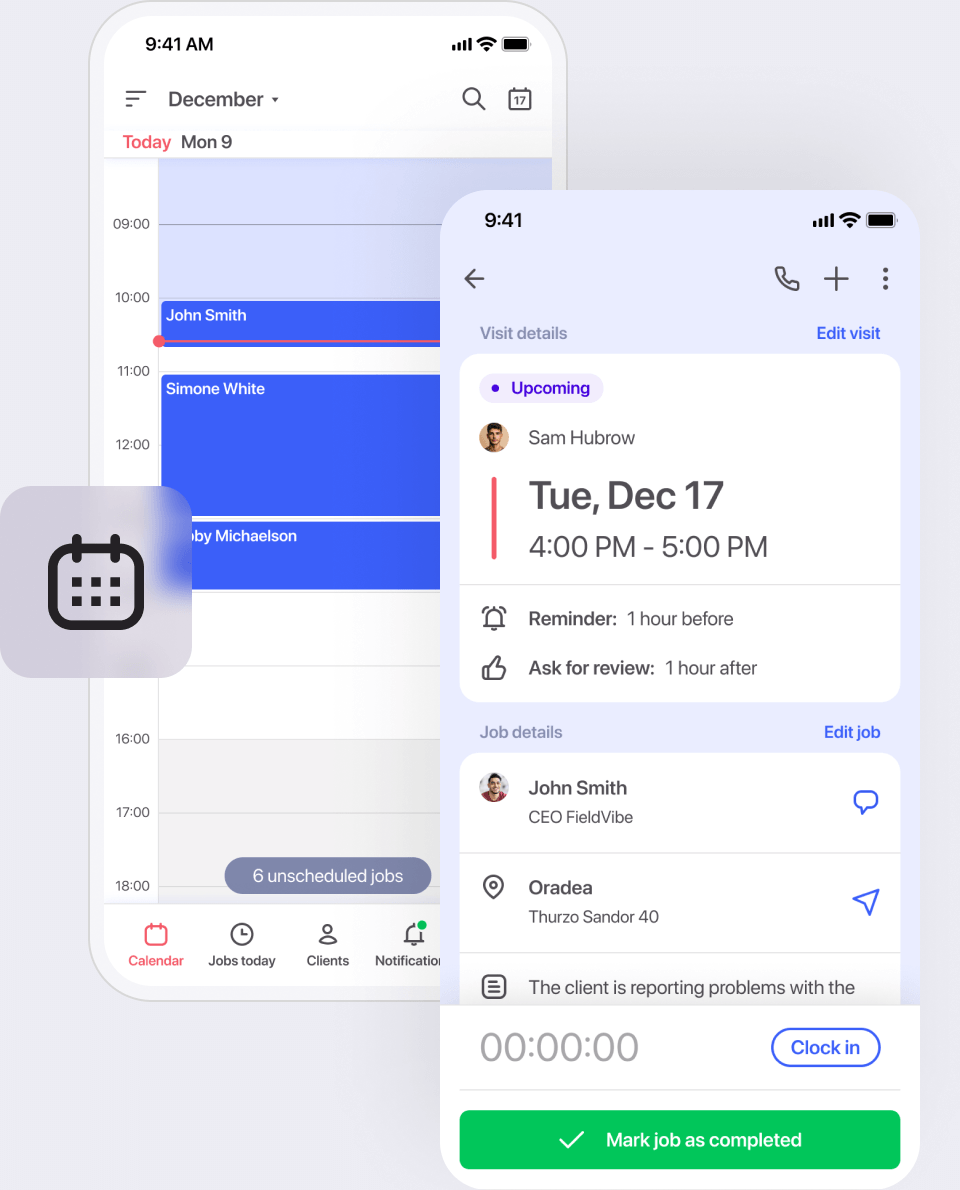
Fast job scheduling for service calls
HVAC service jobs often involve urgent repairs, routine maintenances, or a follow-up install. FieldVibe keeps everything organized.
Create jobs in seconds with client info, notes, and location
Track visits with clear statuses: Upcoming, Completed, Cancelled, or No-Show
Keep all job details, tasks, and notes in one place
Instantly reschedule or reassign visits when plans change
Reduce no-shows with automated text reminders
Missed appointments cost you valuable time. FieldVibe helps HVAC businesses keep clients on schedule.
Automated text reminders reduce no-shows by up to 80%
Send from your own number or a dedicated FieldVibe line
Customizable message templates for a professional tone
Clients appreciate reminders and see you as more reliable
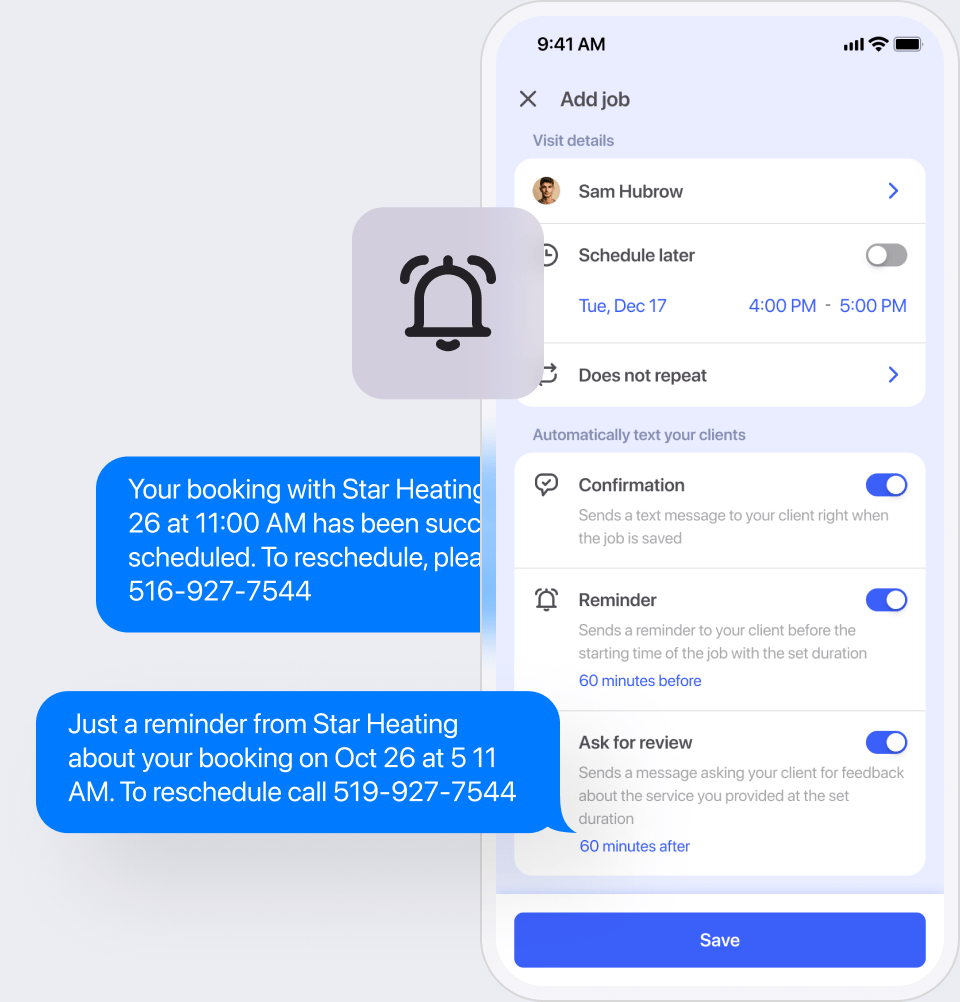
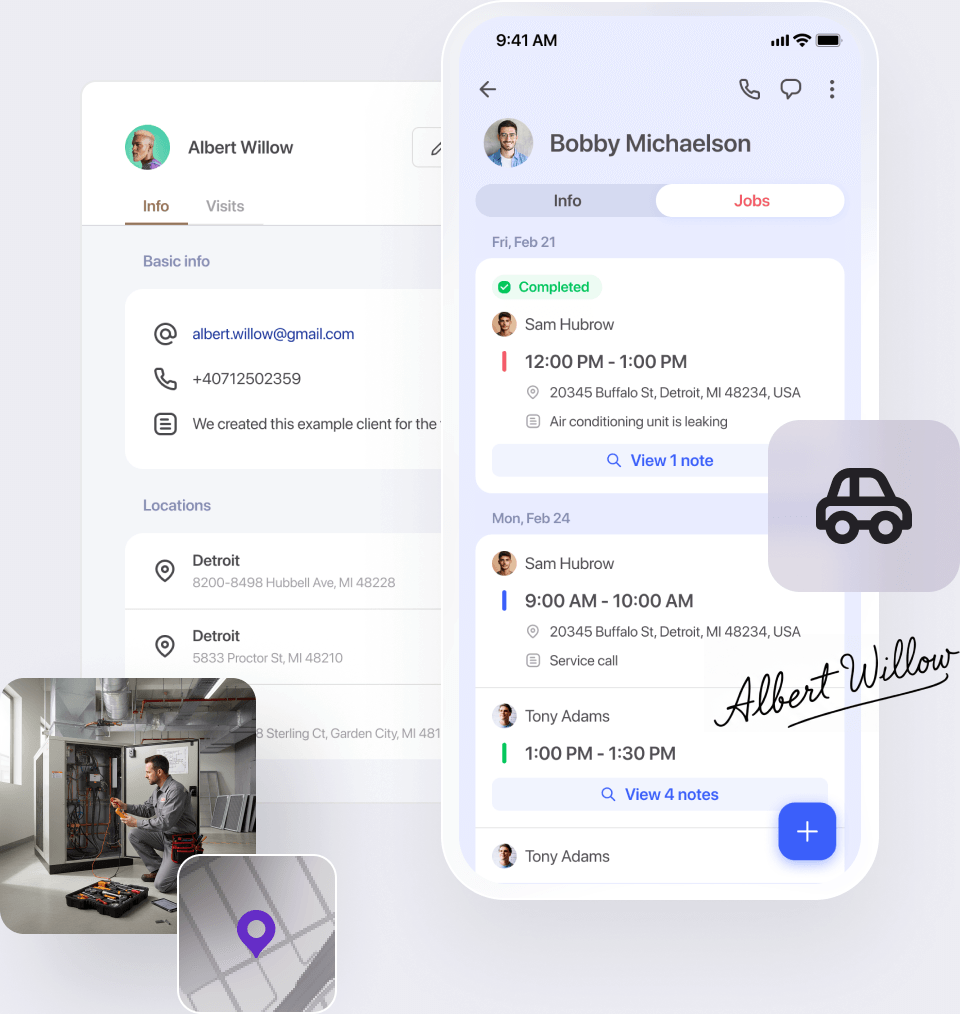
Centralized client records in the cloud
HVAC professionals need quick access to job history and client details. FieldVibe keeps it all safe in the cloud.
Store client info—phone, address, and service notes
Add job details like photos, signatures, and time logs
Access complete job history instantly from mobile or desktop
Never lose track of past repairs or maintenance visits
Simple staff scheduling for HVAC crews
Small HVAC crews need to stay in sync. FieldVibe makes it easy.
Invite techs to join your FieldVibe account
Assign jobs individually or to multiple staff members
Control permissions—techs see only their schedule, admins see all
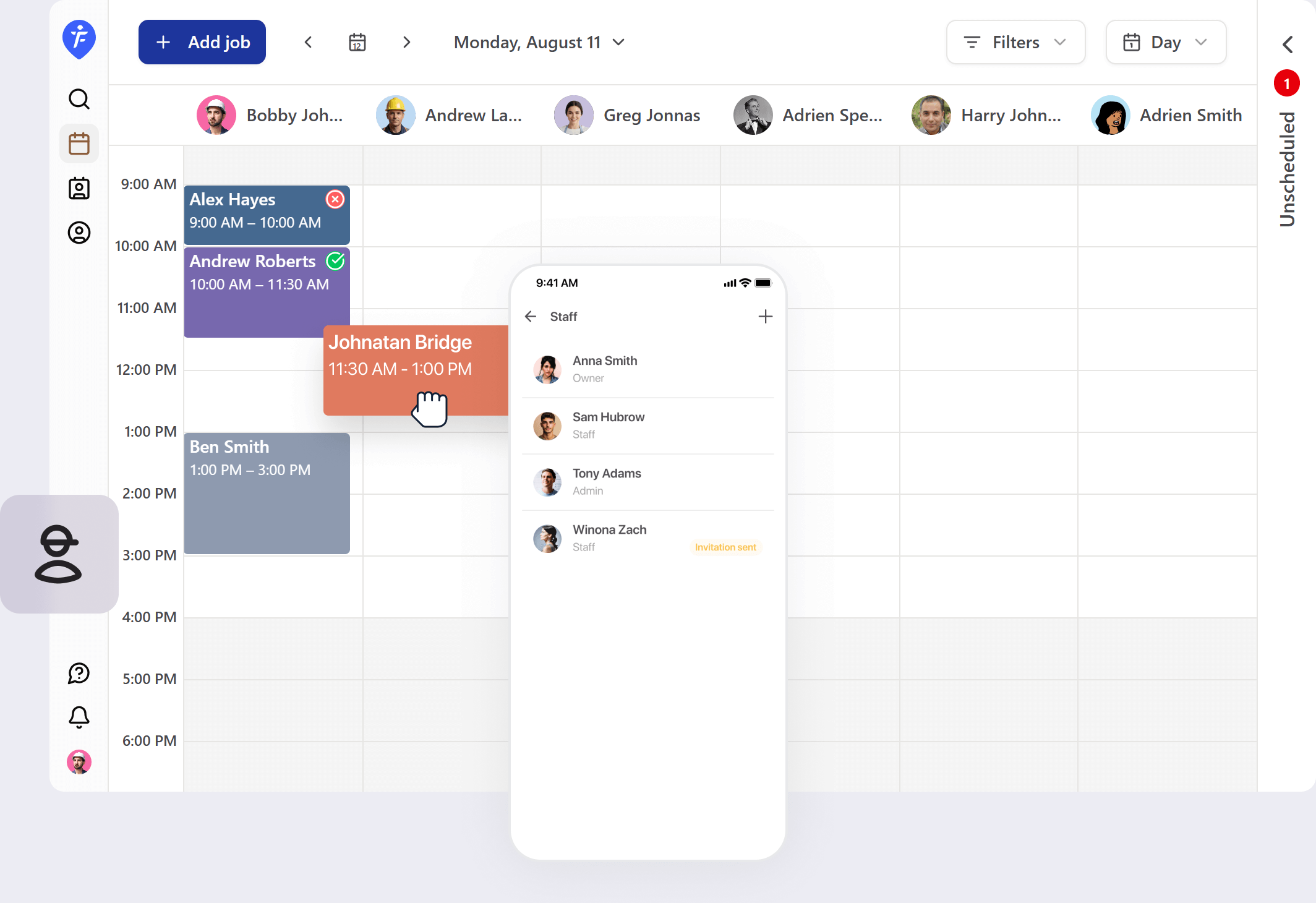
Frequently asked questions
Is FieldVibe free for solo HVAC techs?
Can FieldVibe handle emergency HVAC calls?
How do reminders work for clients?
Can I manage follow-up visits within a job?
Does FieldVibe run on both mobile and desktop?
Can I add photos and client signatures?
Will FieldVibe work offline?
Does FieldVibe integrate with Google Calendar?
Free forever for solo HVAC professionals
FieldVibe is free forever for one-person HVAC businesses. Get all core features—job scheduling, visit statuses, client history, and reminders—at no cost.
When you add staff, you can scale seamlessly with unlimited team members. Only then do you pay.
Start free — no credit card
